Last updated: November 27th, 2019
I used to work at a mobile app start-up business. Plus, I’m an ordinary guy who struggles with ADHD like millions of others do. So, I have a pretty decent idea of what the best apps for ADHD are.
I don’t believe that it’s necessary to have 30+ apps on your smartphone, because that could actually make it harder for people with ADHD to get things done.
Instead, I recommend that you focus on using the following 7 essential apps, because quality almost always beats quantity in the world of mobile apps…
Contents
ADHD App 1. Spotify
Spotify is the golden goose of ADHD apps. I think it’s the best all-around app for people with ADHD.
Because, it’s absolutely amazing how you can instantly quiet your mind just by listening to some background music while you work, cook, clean, exercise, shower or drive.
I like to search Spotify for “EDM no vocals” or “electronic no vocals” to find high-energy music that doesn’t actually have any song lyrics. I personally can’t focus while listening to songs with lyrics. So, I recommend that people with ADHD find good “study music” or “instrumental” tracks on Spotify. Then, simply play your music, and go about your day as you normally would.
You’ll most likely find it much easier to accomplish your everyday tasks while listening to Spotify.
Where to find Spotify: iOS App Store (iPhone) / Google Play Store (Android)
ADHD App 2. Genius Scan
Genius Scan is one of those apps that will save you tons of time and mental energy over the long run.
Because, almost everyone needs to scan and send documents throughout the week.
But, if you just take a normal snapshot of a document using your smartphone, it’s probably going to look pretty choppy.
What I like about Genius Scan is that it lets you take quick snapshots of documents using your smartphone, and then it automatically crops and optimizes your documents for you.
Plus, Genius Scan also makes it dead-simple to convert documents into PDF format, and then e-mail documents from directly inside of the app.
Genius Scan is a total game-changer that just about anyone with ADHD can benefit from.
Where to find Genius Scan: iOS App Store (iPhone) / Google Play Store (Android)
ADHD App 3. Tomato Timer
The Tomato Timer is a free web app that uses the Pomodoro Technique to help you become insanely productive with your time.
In case you haven’t used the Pomodoro Technique before – you’re in luck.
Because, right now, at this exact moment in time, you probably have no idea how capable you are of accomplishing tons of work (yes, even with ADHD).
Using the Pomodoro Technique is really special, because it helps you accomplish work in short “bursts”.
So, rather than spending hours of your day trying to focus on a task – the Tomato Timer (or a similar Pomodoro timer) will help you work for 25 minutes, take a short break, work for 25 minutes, take another short break, etc. Rinse and repeat.
This technique tends to work extremely well for people with ADHD, because many people with ADHD are capable of hyperfocusing for short periods of time. In other words, the Tomato Timer works with your ADHD rather than against it.
Note: The Tomato Timer is a free web app, so you won’t have to download anything if you want to use it. But, if you’d prefer to install an actual Pomodoro timer app on your smartphone or tablet, just search your device’s app store for “Pomodoro timer”. There are plenty of free Pomodoro timer apps that work great.
Where to find Tomato Timer: Tomato Timer Website (Mobile & Desktop Friendly)
ADHD App 4. Duolingo
Duolingo is a fun and free app that forces you to think in exciting new ways.
Learning a new language is one of the absolute best mental exercises that people with ADHD can take on.
It’s been shown that learning a new language improves cognitive and sensory processing, makes you better at conflict resolution, and improves overall memory. Learning a new language probably makes you a more interesting person, too.
Best of all, Duolingo makes learning a new language super easy. You can pick up languages like Spanish, French, Portuguese and many others using just your smartphone.
Where to find Duolingo: iOS App Store (iPhone) / Google Play Store (Android)
ADHD App 5. Uber
Uber is a well-known ridesharing app that makes getting around so easy and convenient, that you might not even need to have a car any longer (depending on your exact location, of course).
You might be wondering why Uber is listed in this article as an app for people with ADHD.
Well, Uber is just a super convenient tool for navigating your town or city without having to worry about driving, parking or monitoring your alcohol consumption.
If you need to go out with friends for the night, just download Uber, and request a ride. It’s that simple. Uber is a truly life-changing tool that anyone can use.
Where to find Uber: iOS App Store (iPhone) / Google Play Store (Android)
ADHD App 6. Headspace
Headspace is a guided meditation app that’s especially useful for people with ADHD.
This is because many people with ADHD find it extremely difficult to meditate.
We often deal with racing thoughts, anxious feelings, and similar distractions that make it difficult for us to sit still for 30 seconds.
But, with the Headspace app, you have a very good chance of getting meditation down the first time you try it. Headspace actually guides you through the meditation sessions of your choice. You can choose from single meditation sessions, or begin a “series” of meditations. Headspace also offers short meditations that are designed for kids. So, everyone can enjoy the benefits of meditation with the Headspace app.
Where to find : iOS App Store (iPhone) / Google Play Store (Android)
ADHD App 7. Podcasts (iOS) / Pocket Casts (Android)
I don’t think this website would exist if I didn’t listen to podcasts like the James Altucher show and the Tim Ferriss Show.
If you aren’t actively listening to podcasts as often as possible, then you’re probably missing out on so much golden information that can drastically improve your way of thinking.
We all have blind spots. So, it’s absolutely crucial that you expose yourself to new ideas, perspectives and conversations.
Luckily, the Podcasts app is already available by default on iOS devices. But, if you’re using an Android smartphone, you’ll probably want to download a third-party podcast app like Pocket Casts to make the most of your podcasting experience.
Where to find Podcasts / Pocket Casts: iOS App Store (iPhone) / Google Play Store (Android)
Conclusion
I hope that these 7 ADHD apps truly benefit you and your family’s life.
Feel free to mix and match these ADHD apps. You can download one. Or download them all.
You might even want to explore the app store on your smartphone, and find some new apps to try.
But, by focusing on these 7 best apps for ADHD, I think you’ll have more than enough life-changing resources and entertainment on your smartphone for years to come.
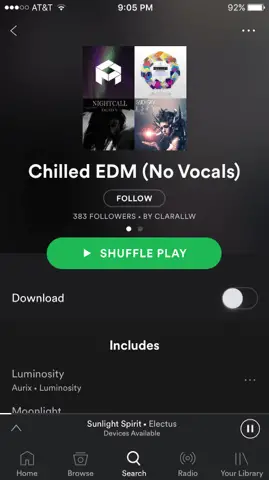

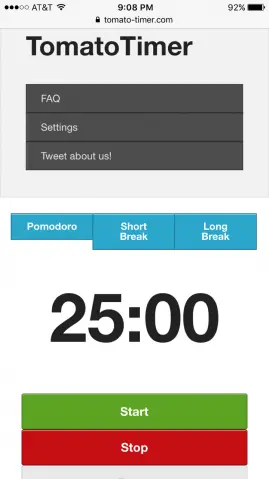

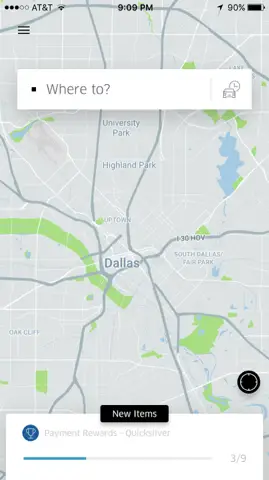


Thanks for this information. I will try to use at least some of these apps.
Sweet, Peggy 🙂